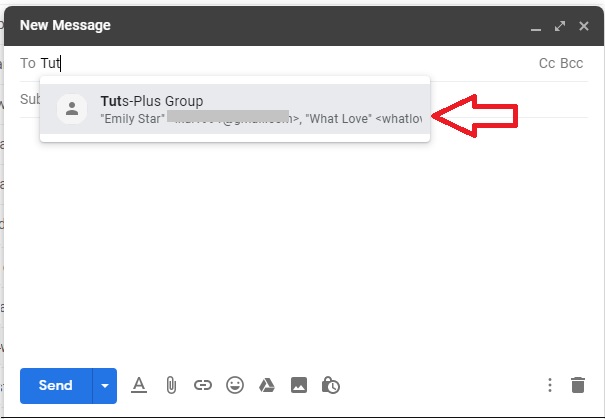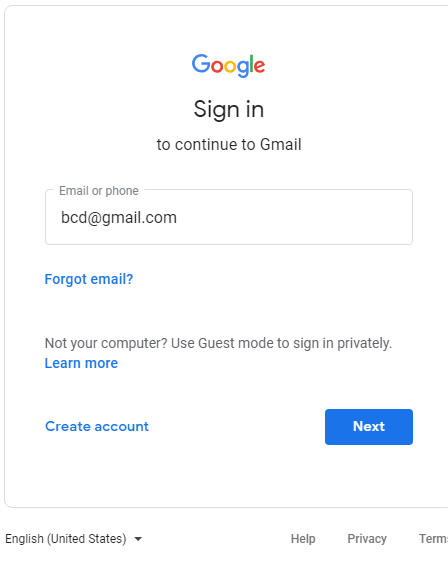How to Export Your Gmail Contacts
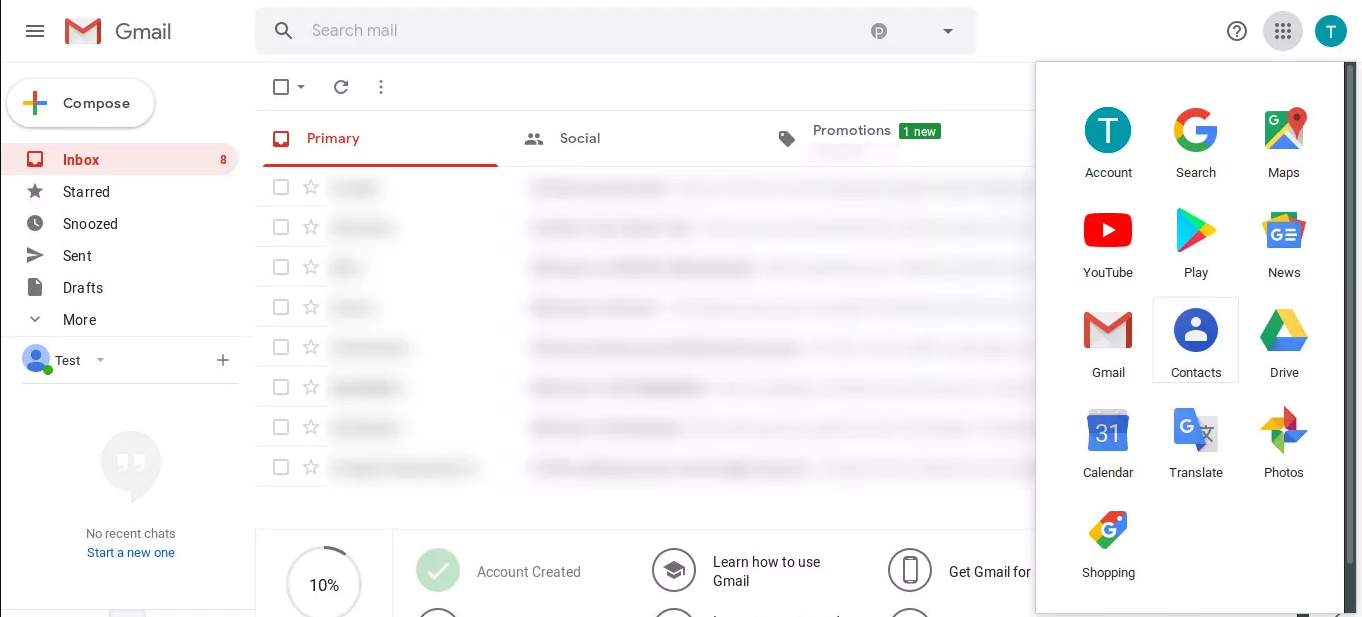
The integration of contacts into Gmail brings a lot of convenience for users. However, if you encounter a small problem, all the contacts you save will be lost.
So, prepare yourself a backup plan for storage, the simplest way is to extract the contacts to a computer for later use.
After exporting to a file stored on the computer, users can sync Gmail contacts to Outlook Express, or Windows Live Mail.
Step 1: Log in your personal Gmail account on the computer.
Step 2: Click the Google Apps list and select Contacts.
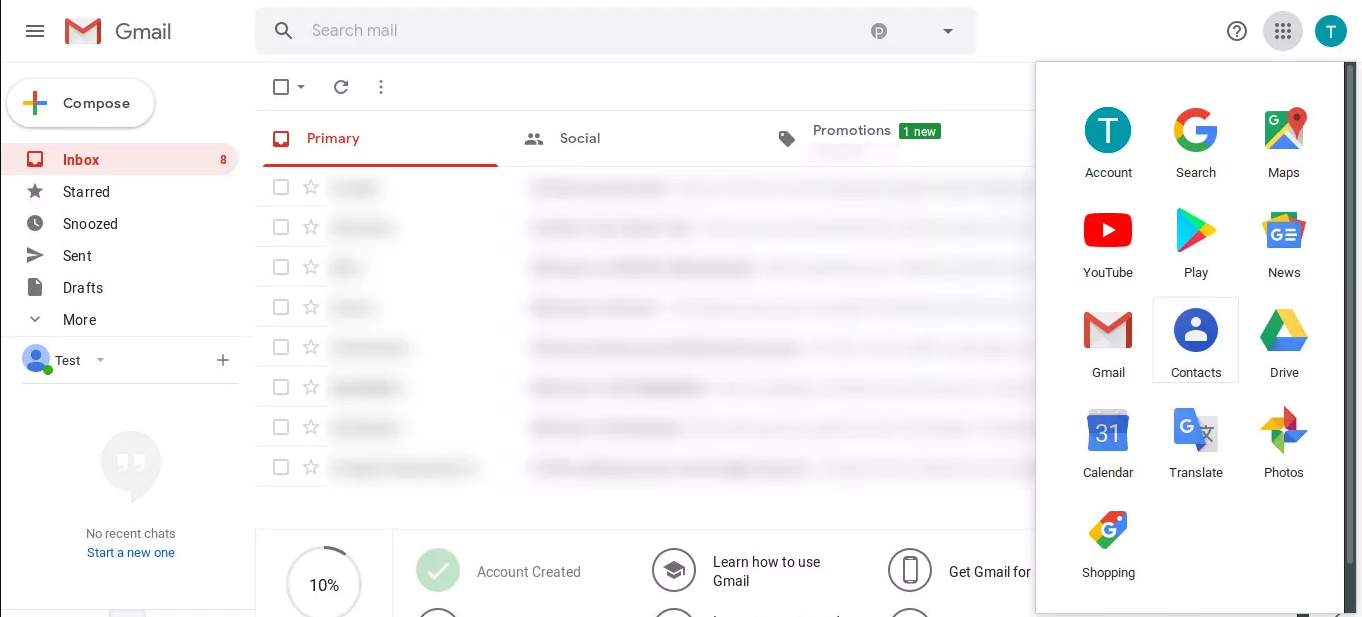
Step 3: At the new interface, click More -> Export.

Step 4: A small options window appears, select the contact list you need to export and the format you want.
- CSV format for Outlook
- CSV format for Google
- vCard format (for IOS Contacts)

Step 5: Click Export to download the list.
Step 6: Download completely, it will displays as image below.